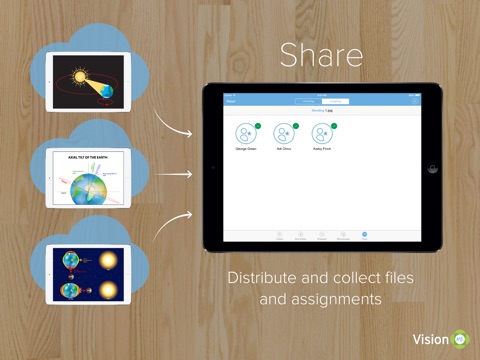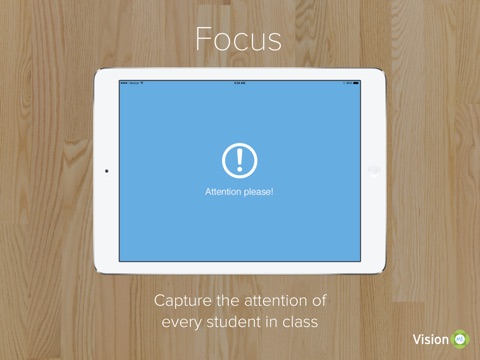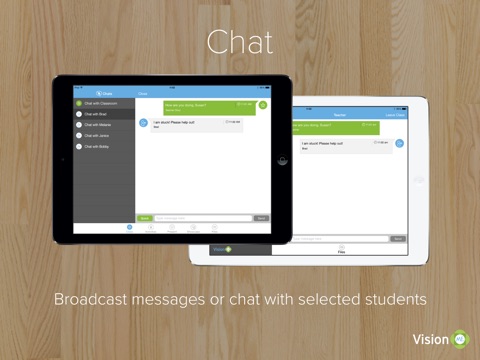
Meet Vision ME, the classroom management app that makes learning in the iPad classroom easier and more engaging. Students using Vision ME can share their work with the entire class, lead class demonstrations from their iPad, watch the teacher’s presentation on their own screen, share files, and more. The Vision ME Student app allows students to:
• View lessons from anywhere in the classroom
• Lead class demonstrations from their iPad
• Showcase work to the entire class
• Receive and submit files and assignments, perfect for paperless classrooms
• Receive message broadcasts from the teacher
• Chat with the teacher or fellow students
• Take web-based quizzes, tests, and assessments
Getting started:
In order to use Vision ME, you will need the following components:
Vision ME Student app – You’re already here!
Vision ME Teacher app – Available from App Store
Vision ME Learning Center account and license – Available from Netop, try it free!
To use Vision ME, download Vision ME Teacher and Vision ME Student app(s) here in the App Store. To take full advantage of the mobile device management features in Vision ME you will need to enroll the student devices with an MDM certificate. We’ll be happy to help you with that process when you are ready.